Data Charter
Our free, premier tool to chart and graph your workout results and also the results those workouts have had on your body! See and download all the data you have stored in our database!
STEP 1 - Login into the Virilis tools
Enter your Username and Password and click "Submit"
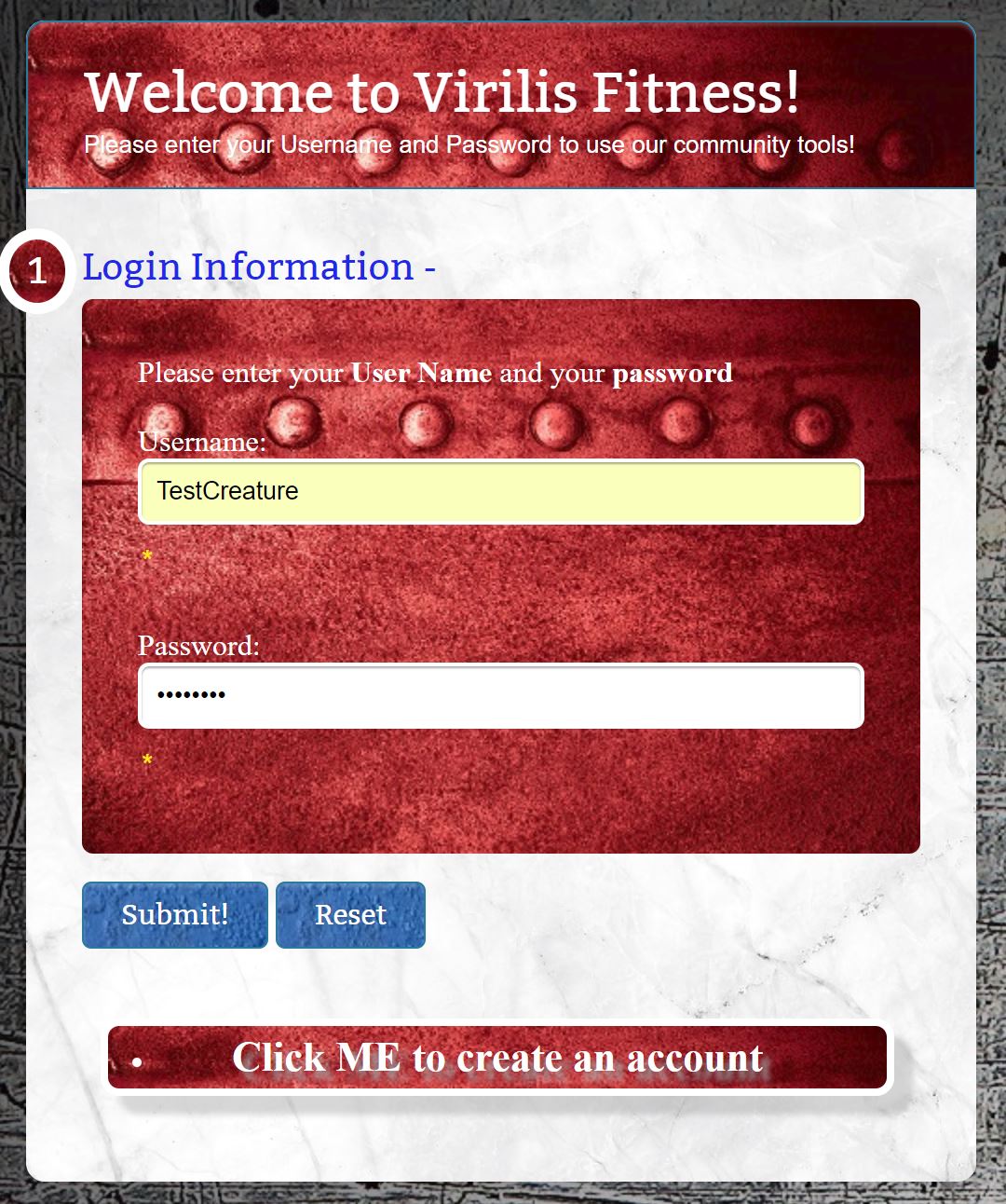
- Click "Reset" if you need to
- Don't have an account? Click the button below this and we will gladly give you an account!
STEP 2 - Successful account login
Once into your account, a message will announce success at the top
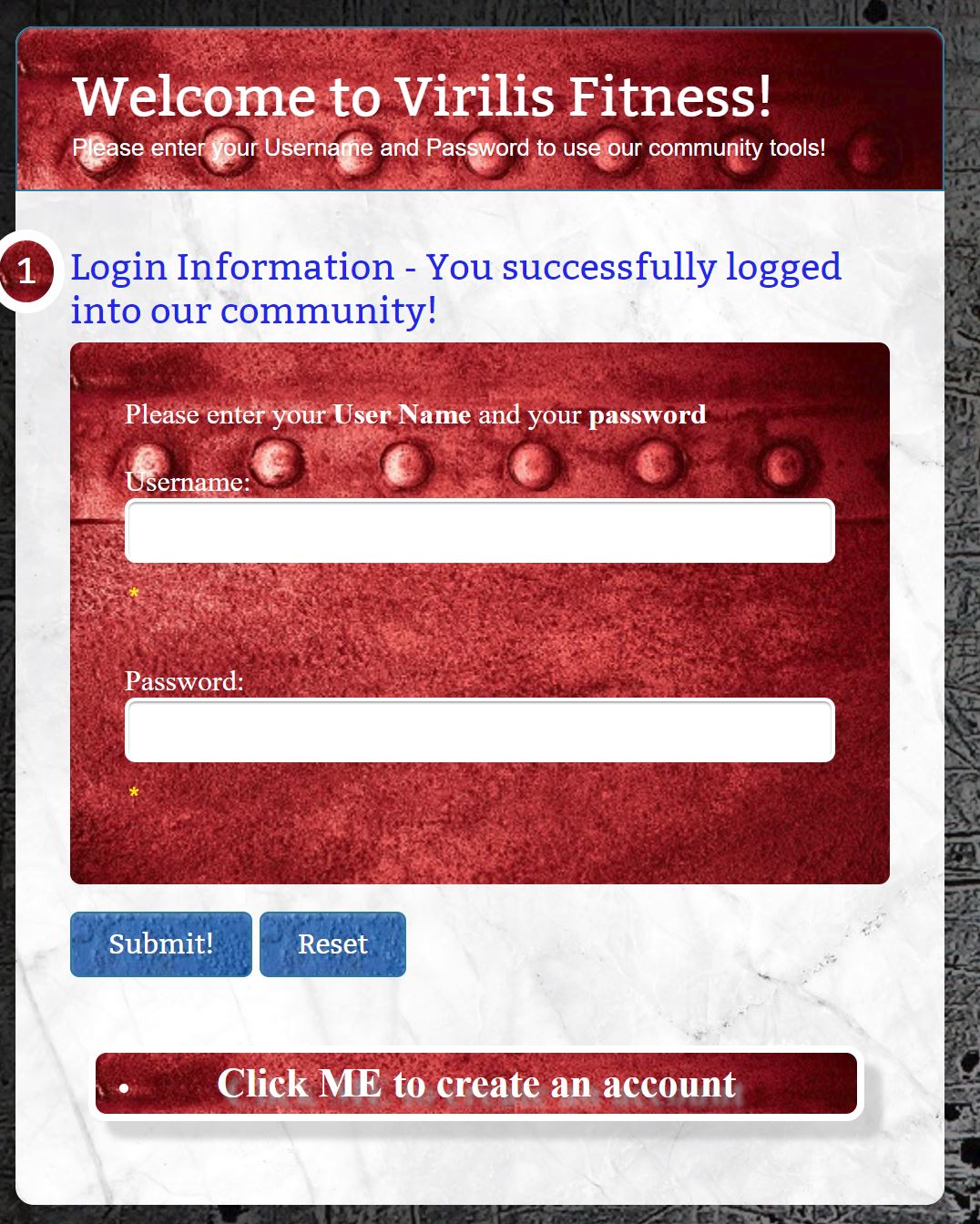
- There is a 5 second delay until redirected to the main page
STEP 3 - Data Charting screen
Here is the area you will enter exactly what you want to see, compare, contrast, and/or analyze!
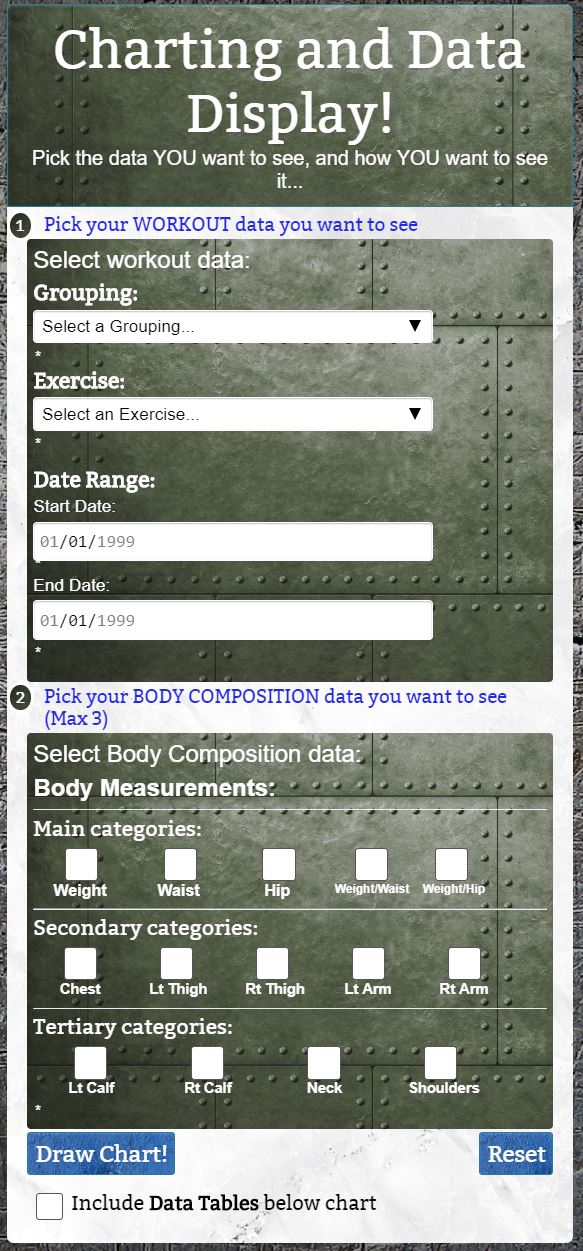
- Our weight/waist and weight/hips ratios are still being developed (so nothing about either of these two will show on the resulting graph if you chose either of these) Coming very soon!
STEP 4 - Select your desired personal data
You may select any combination of data to analyze
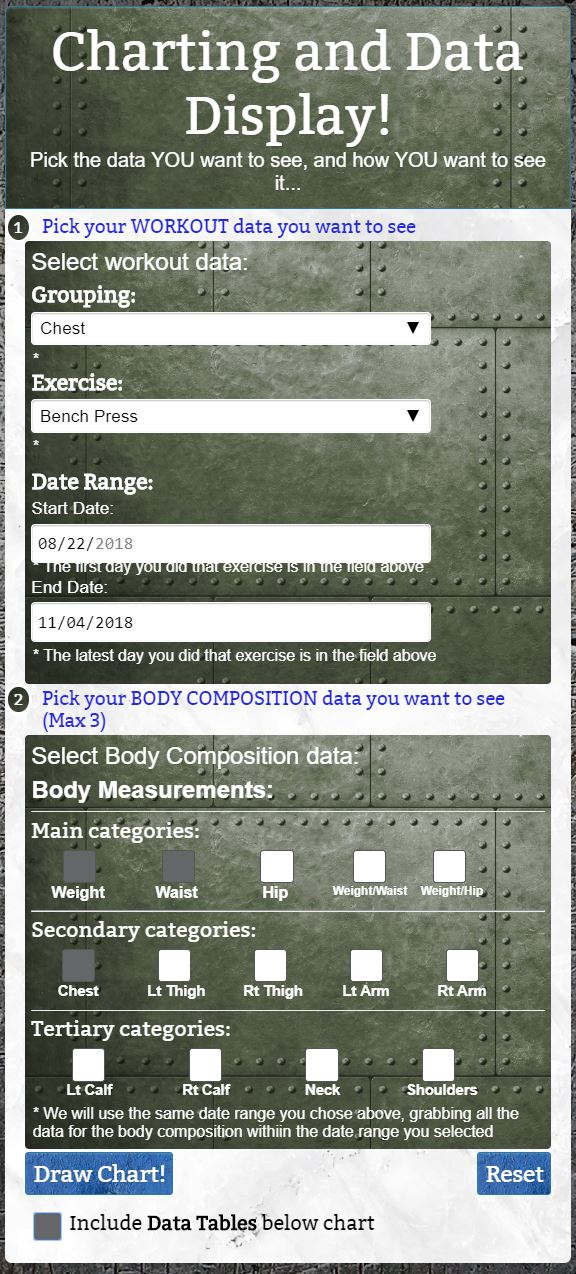
- The data ranges will autopopulate (i.e., we do it for you) with the first and last date you've done that exercise! You may alter this date range, of course!
- We put a limit of ONE possible exercise (the upper portion) and THREE of the lower items (the area below, "Select Body Composition data")
- Picking an exercise is mandatory - Why you ask? To get you to see the entire reason we designed this tool: to witness the effect or NONeffect of exercises on the development of your body!
STEP 5a - Your selected data charted
You are given a multi-color chart/graph of all your data, each data on its own number scale but all your data is easily viewed together!
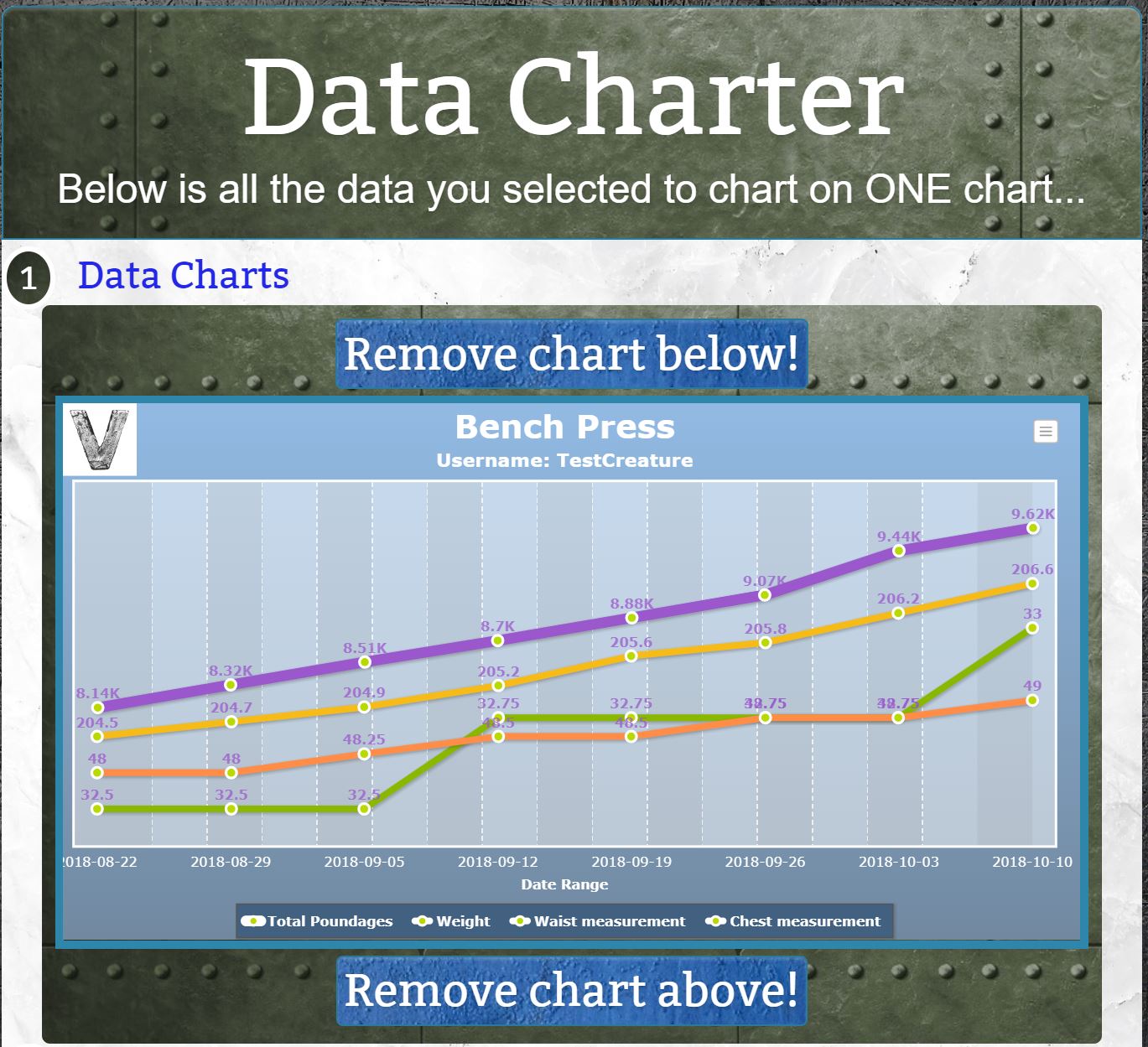
- Click either "Remove Chart..." button to collapse and destroy your data graph!
STEP 5b - Toggle which data to compare and contrast
By clicking any data name in the legend on the bottom you will remove or redraw that data on your graph!
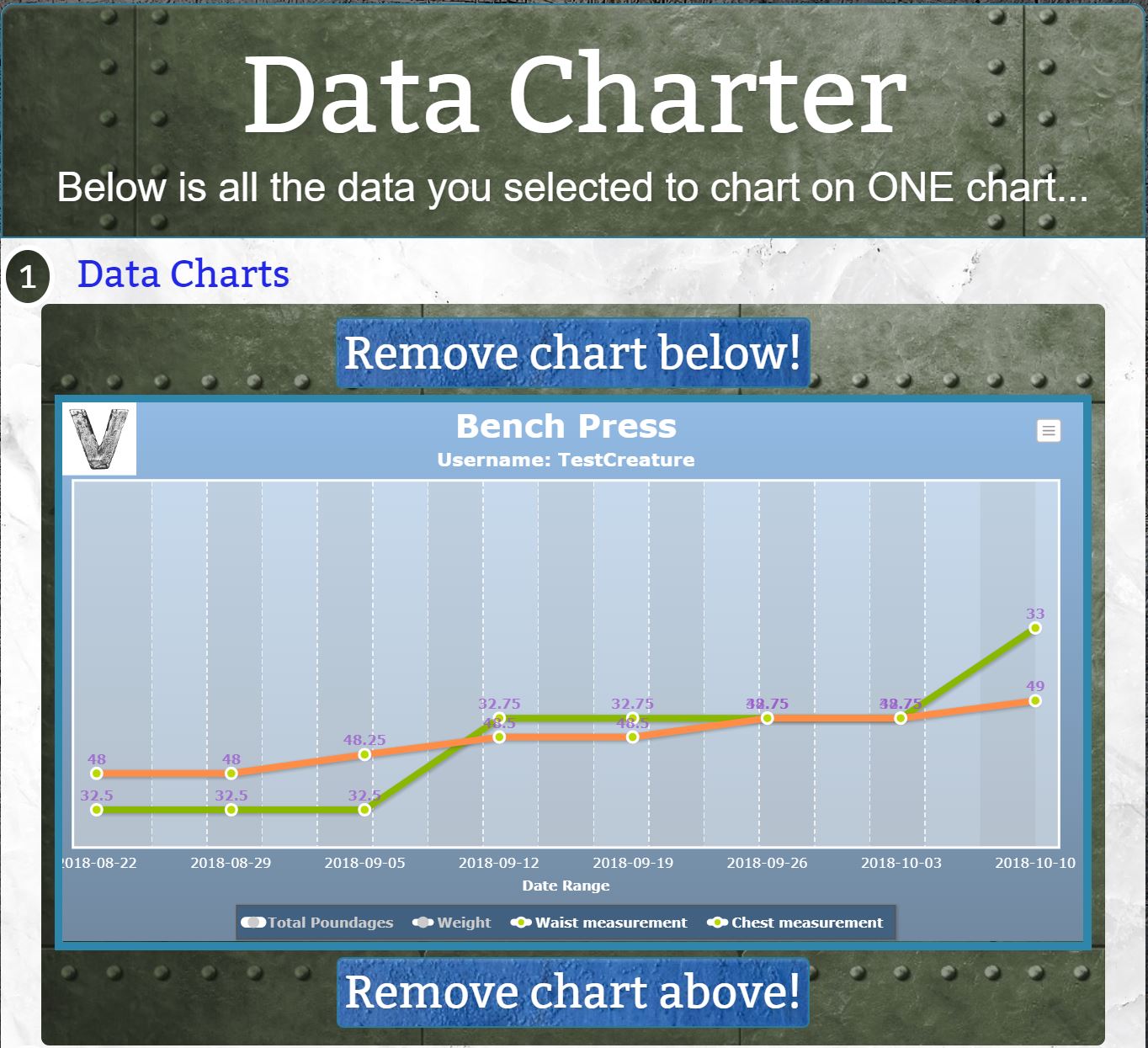
- Hopefully you see the power of being able to select what data to compare together...
- Our example graph shows a user who gained an inch on his chest measurement... but, alas! Also gained on his waist measurement! Good or bad? That depends on what the user's goals were... YOUR goals!
STEP 5c - Download the data used in your chart
Click the menu in the upper right-hand corner to download a .jpg, .pdf, and even an Excel file!
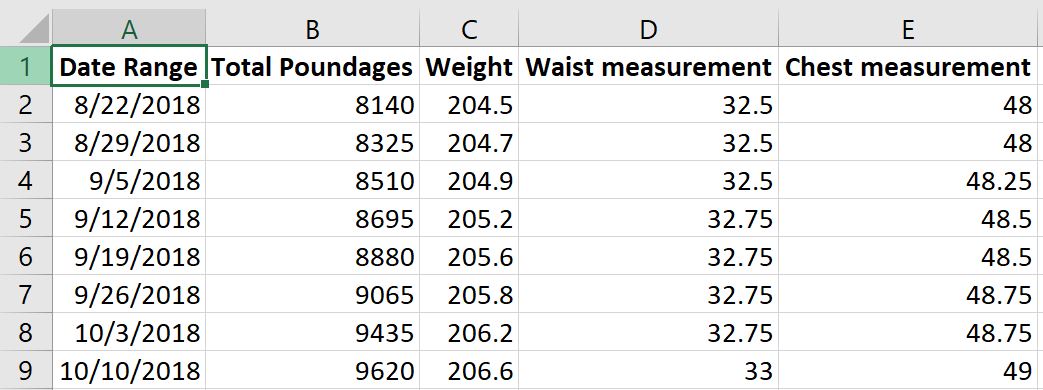
- The example above shows the Excel file download opened up in Excel for all the data used to make the graph we've shown you!
- There are several more options in that download menu.. explore them!
STEP 5d - Data Table display
If you check the "Include Data Tables below chart" checkbox, you will see a data table for EACH of your selected data items
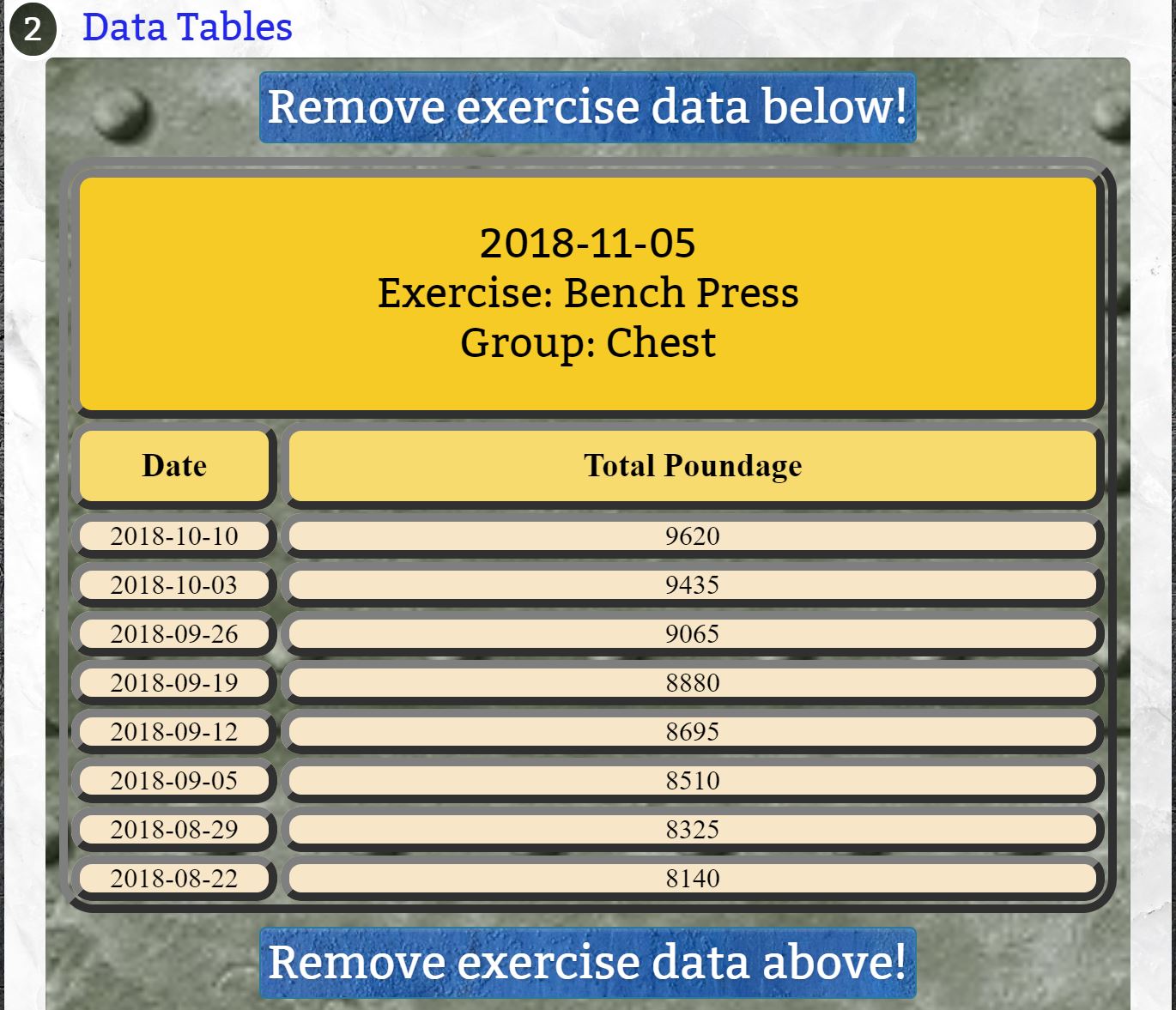
- Putting your mouse over any row will enlarge that row for easier viewing
- Clicking either "Remove exercise data..." button will destroy and collapse that data table
STEP 5e - Remove all the data tables
If you click the button titled, "Remove Body Comp Tables!", all the body compositions data tables will be destroyed and collapse
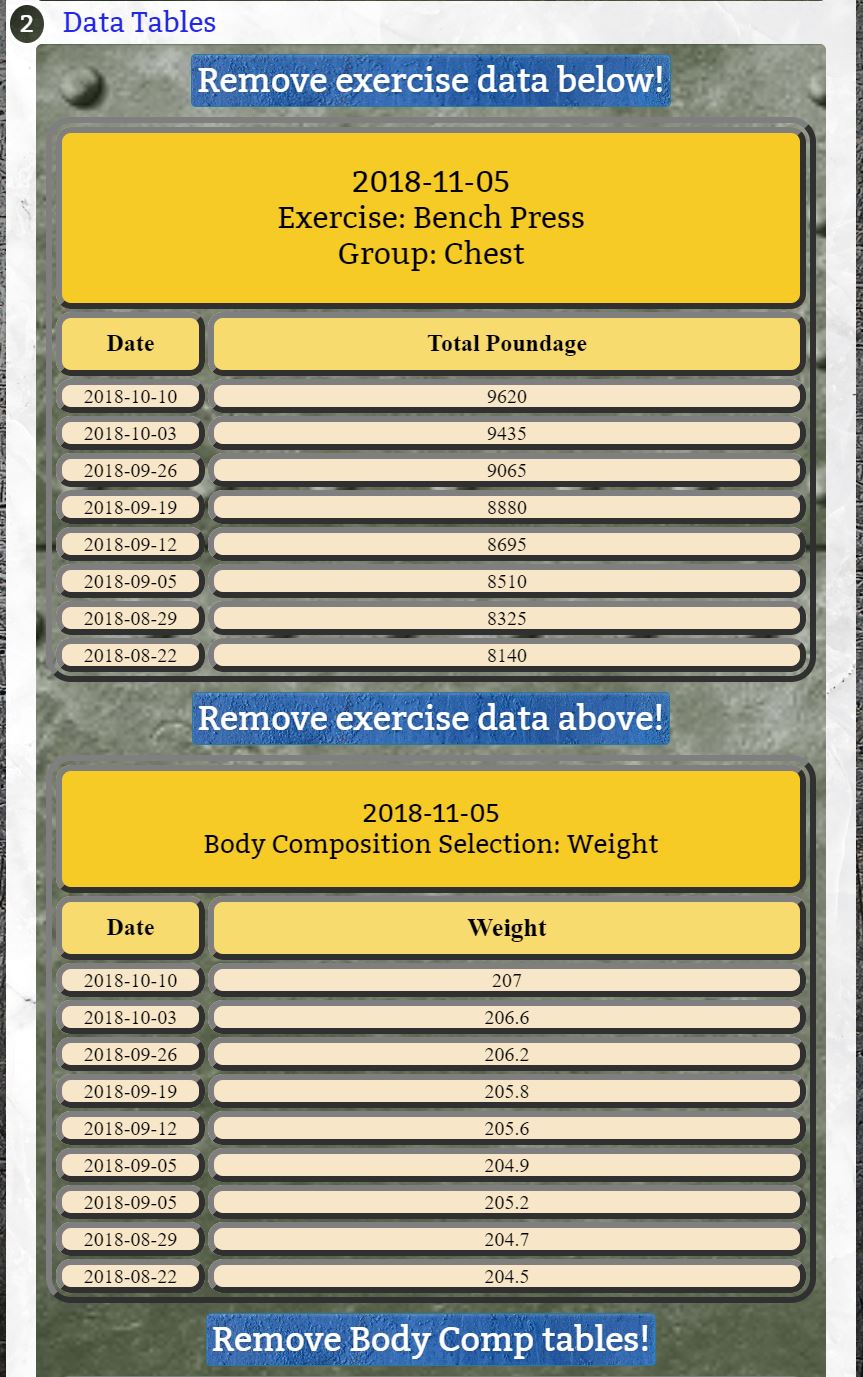
- Clicking the button below will take you to our Data Charting page!






